T
ouch screen all-in-one is a display device that integrates display screen and touch control. It is currently widely used in commercial display and education fields, as well as in retail services, municipalities, public places, financial institutions and other places, and has become a typical representative of human-computer interaction. However, the touch all-in-one machine, itself is mainly a display device with a liquid crystal display, and its touch function failure and breakage rate are relatively high compared to other advertising machines. In order to prolong the service life of the touch all-in-one machine and build the highest cost-effectiveness, Leangle will regularly maintain and maintain the touch all-in-one machine, especially some faults often encountered in the use of the touch all-in-one machine, but also cause the use of the attention of the reader. How should users usually deal with basic failure problems?
First, fault symptoms: long response time
It takes a long time to respond to a finger touch on its display screen.
Failure analysis and solution
This could be touching water droplets stuck to the machine that move, simply wipe with a soft dry cloth. There is also the possibility that the host configuration is too low, such as the clock frequency is too low, such as this case, it is best to replace the host.
Second, fault symptoms: local no response
After touching the display screen with a finger, there is not local response.
Failure analysis and solution
It is possible that the reflection stripe of the touch all-in-one machine is partially covered and can be wiped clean with a dry soft cloth. It is also possible that the reflection stripe is partially scraped off by hard objects. In this case, the advertising machine will not be able to be repaired, and only be returned to the manufacturer for its own treatment.
Third, fault phenomenon: the system normal computer can't operate
The touch all-in-one machine, itself is fine, but after connecting to the host, the computer cannot operate.
Failure analysis and solution
It is possible that the control card of the touch All-in-one machine receives the operation signal before the host starts loading the touch all-in-one driver. It only needs to power off again and restart the computer. The driver version of the touch appliance is too early, and you need to install the latest driver.
Fourth, fault site: touch deviation
The position of the finger touch does not coincide with the mouse arrow.
Failure analysis and solution
After installing the driver, there wasn't vertical touch of the center of the bull's eye during the correction position. Solution: recalibrate the position.
Fifth, fault symptoms: no response after driver installation
After the driver is installed, the touch all-in-one machine does not respond the first time.
Failure analysis and solution
First check whether the line connection of the touch all-in-one is correct. If not, shut down the device and connect all lines correctly again. Then check whether any devices in the host conflict with serial port resources, check each hardware device and adjust them.
Sixth, fault symptoms: no response to touch after use
The touch All - in - one machine works normally for some time after it is turned on, and then it does not respond.
Failure analysis and solution
1. Check whether hard disks are disabled in Display Energy Saving Settings. Click the right mouse button on the desktop and choose Properties from the shortcut menu. In the dialog box, select the Screen saver TAB and click The Settings button to set the parameters to Never except power Solution to always On.
2. In some applications, due to poor grounding performance, the shell of the control box is covered with a lot of static electricity, which affects the working electric field inside the control box and leads to the gradual failure of touch. At this time with a wire will control box housing ground, restart can be.
3. Because the surface of the touch all-in-one machine is covered with sound waves when it is working, if it is not wiped for a long time, dust will accumulate too much and block the reflective stripes of the wave, resulting in the normal operation of the touch all-in-one machine. For touch display can be used clean business cards or paper money through the display cover and touch all - in - one machine gap gently around the reflection stripe on the dust wipe, and then restart the computer. For touch all - in - one, open the front cover of the monitor, wipe the dust off the reflective stripes with a clean towel, and then restart the computer.
4. Many touching all-in-one control box use draw power from the machine electricity way rather than from the host, so you also should check all-in-one power 5 v output is correct, sometimes instantaneous electric current too big, the fuse was burned, the need to replace the fuse.