Multimedia players and PC sticks are compact devices that have the ability to turn any modern monitor or television into a full-range event information station or commercial advertisement system. These devices connect any standard monitor to the internet, or deploy preloaded content locally, transforming it into a smart digital sign on-the-fly so you can take your creative content anywhere. Most digital media players include a user interface that allows you to navigate through a full library of content possibilities with search, sort, and basic editing capabilities.
What can you do with a digital media player?
- Portable Displays: Compact multimedia devices and PC sticks with integrated content management systems are great for traveling demonstrations, plugging into any television to start streaming your sales pitch with very little setup.
- Content Networks: For businesses with multiple points of interest, such as restaurants and bars, event halls and convention centers, these media players allow you to sync up multiple screens at once and distribute content like menus and schedules throughout the venue.
- Business & Home: Many of these systems are compatible with Android or iOS systems, allowing you to stream programs from the playstore, access other video streaming apps, or showcase pre-loaded content.
- Wayfinding: Upload site maps, directories, store listings, and floor plans onto these devices to display them on floor standing kiosks, mounted televisions, and more so your customers can easily navigate the grounds.
- Content Storage: Treat these digital signage players like a database or hard drive, holding your entire library of advertising content and making any video or campaign accessible while traveling or for frequent on-site changes.
Key specs to look out for:
- Built-in WiFi or Bluetooth Connectivity
- Ports: Ethernet, HDMI, SCART
- Solid State Hard Drive (or) Internal Flash Storage and Memory Expansion Capabilities
- RAM
- Single or Multi-Screen Capabilities
- Internal Content Management System
- Includes Wall/VESA Mounting Bracket
- Compatible with Android, iOS, or Windows (Leangle solution)
- Supported file types: Audio/Photo/Video files
The Final Say
It can be daunting to think about managing your own digital content, and at a time, it certainly was. However, these days multimedia streamers include integrated content management software that makes it simple for anyone of any background to pick up and learn with ease. Whether you are looking for a more dynamic home entertainment system, or trying to unify your campaigns across multiple screens in a busy bar or restaurant, a multimedia management system is a must-have.. Take advantage of integrated content management systems to streamline your digital advertisement process, swapping out new media as needed with seamless uploads and responsive timing. Used correctly, these devices help your marketing and operations teams manage their content in one centralized location and will alleviate the difficulties of deploying digital content in your business.