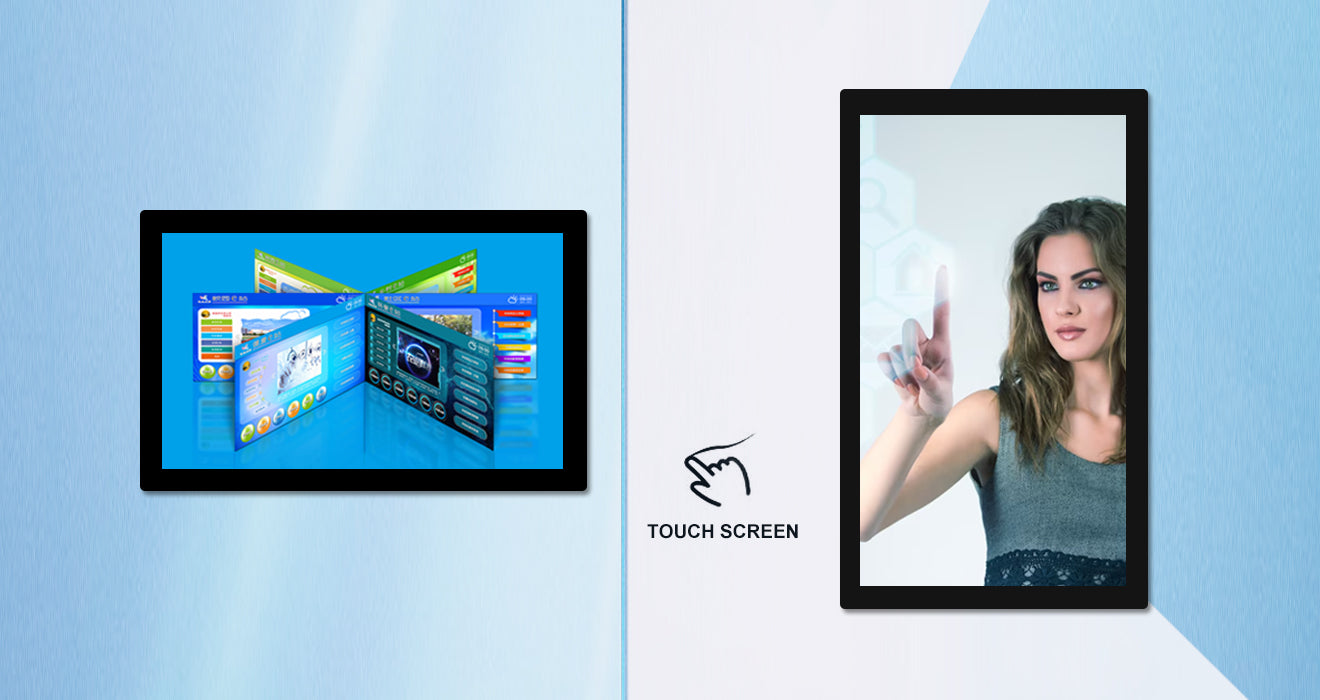When choosing a display solution, understanding the differences between LCD splicing screens and LCD monitors is crucial. While both use LCD technology, they serve distinct purposes and offer different features. Below, we break down their key differences in terms of application, display characteristics, hardware performance, and cost to help you make an informed decision.
1. Purpose and Application Scenarios
LCD Splicing Screens
-
Designed for large-scale displays, often used in command centers, control rooms, and public spaces.
-
Ideal for multi-screen video walls in airports, shopping malls, stadiums, and digital signage.
-
Used for real-time monitoring, advertising, and information broadcasting across a seamless, ultra-large display.
LCD Monitors
-
Primarily for personal or professional single-screen use, such as office work, gaming, or home entertainment.
-
Common in small to medium-sized conference rooms, studios, and retail kiosks.
-
Focused on high-resolution, color-accurate displays for tasks like graphic design, video editing, and general computing.
2. Display Characteristics
| Feature | LCD Splicing Screens | LCD Monitors |
|---|---|---|
| Screen Size | Large (40" to 100+ inches per panel) | Smaller (15" to 32" typically) |
| Brightness & Contrast | High (1000+ nits for visibility in bright areas) | Moderate (250-400 nits for indoor use) |
| Viewing Angle | Ultra-wide (178°+) for visibility from all angles | Good (160°-178°), optimized for direct viewing |
| Resolution | High (4K/8K when combined in multi-screen setups) | High (Full HD to 8K, depending on model) |
| Color Accuracy | Good, but optimized for brightness & durability | Excellent (100% sRGB/Adobe RGB in professional models) |
3. Hardware Performance
LCD Splicing Screens
-
Support multi-screen synchronization with specialized controllers for seamless video walls.
-
Built for 24/7 operation with enhanced cooling and durability.
-
Require professional installation due to bezel compensation and alignment needs.
-
Inputs optimized for industrial use (HDMI, SDI, DVI, or proprietary control systems).
LCD Monitors
-
Single-screen focus, with fast response times (1ms-5ms) for smooth gaming/video playback.
-
Plug-and-play setup with standard HDMI/DisplayPort/USB-C connections.
-
Designed for intermittent use (8-12 hours/day) rather than continuous operation.
-
May include adaptive sync (FreeSync/G-Sync) for gaming and multimedia.
4. Price Comparison
| Factor | LCD Splicing Screens | LCD Monitors |
|---|---|---|
| Cost per Unit | High (10,000+ per panel) | Lower (2,000 for most models) |
| Installation | Expensive (requires professional calibration) | Affordable (DIY setup) |
| Maintenance | Higher (specialized parts, potential panel replacement) | Lower (standardized components) |
| Best For | Large-scale commercial/industrial use | Personal, office, or small-business use |
Which One Should You Choose?
Choose LCD Splicing Screens If You Need:
✔ A video wall for control rooms, airports, or digital billboards.
✔ High brightness & wide viewing angles for public displays.
✔ Seamless multi-screen synchronization for large-scale visuals.
Choose LCD Monitors If You Need:
✔ A single high-resolution display for work, gaming, or design.
✔ Color-accurate performance for creative professionals.
✔ A budget-friendly, plug-and-play solution.
Final Thoughts
While both LCD splicing screens and LCD monitors use similar technology, their design, performance, and applications differ significantly. Splicing screens excel in large-scale, commercial environments, whereas monitors are better for individual or small-group use.
Looking for the right display solution?
-
For video walls & digital signage → Explore LCD Splicing Screens
-
For office, gaming, or design → Browse LCD Monitors
By understanding these differences, you can select the best display for your needs—whether it’s a command center video wall or a high-end designer monitor.