Q: Do all digital signage providers charge extra for redundant fallback players?
A: Many providers charge per screen, meaning adding a backup player for redundancy could double your costs (e.g., 3 screens + 3 backups = 6 paid licenses). However, some vendors offer more flexible pricing models.
Q: Why do most providers charge per screen, even for redundancy?
A: Most SaaS-based digital signage platforms license by screen due to:
-
Software licensing (each screen requires CMS access)
-
Server resources (extra bandwidth & processing for additional connections)
-
Support & maintenance costs
While this makes sense for active screens, charging for passive fallback players can feel unfair.
Q: Are there any providers that don’t charge extra for redundancy?
A: Yes! Some alternatives with fairer pricing:
1. Mvix
-
Lifetime licenses (no recurring fees)
-
Hardware-based redundancy (no extra charge for fallback setups)
-
Remote management & failover support
2. GrowthZilla Studio
-
One-time payment model (no per-screen fees)
-
Unlimited displays after purchase
3. Yodeck
-
Free hardware player with annual subscriptions
-
Potentially negotiable redundancy pricing (contact support)
Q: How can I set up redundancy without paying double?
A: Try these workarounds:
Option 1: Use Built-in Display Failover (Like Your Samsung Setup)
-
HDMI priority switching (main player → internal backup)
-
Free fallback sources (Google Slides, local media)
Option 2: Self-Hosted Solutions
-
Open-source platforms (Screenly OSE, Xibo)
-
No per-screen fees, but requires IT maintenance
Option 3: Negotiate with Providers
-
Ask if they offer redundancy discounts (e.g., pay only for active screens)
-
Some may allow failover players at reduced rates
Q: What’s the best budget-friendly redundancy setup?
A:
-
Primary: Cloud-based player (Rise Vision, Yodeck)
-
Fallback: Internal display player (Samsung Tizen, BrightSign)
-
Emergency backup: USB/local storage slideshow
This avoids paying for duplicate licenses while keeping content running if the main system fails.
Final Tip:
Before committing to a provider, ask about redundancy policies—some may offer custom solutions to avoid double billing.